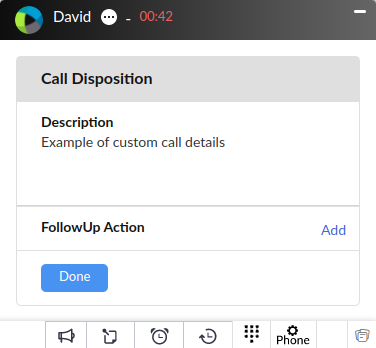¶ Zoho integration
Link to the Zoho CRM
The telephony module is available in the Zoho store.
The current functionality is as follows:
- Click2Call: click on a contact and the call is handled by the Zoho module, you make your call through your browser. The clickable number is recognizable by a small green icon.
- The module also includes a “Dialer” which allows you to make a call to a number (a contact who is not in your contacts)
- Incoming and outgoing calls automatically appear in activity reports, whether or not they are related to prospecting/contacts/accounts.
- Other functionalities: call waiting, conference call.
¶ How to integrate ComMeeTT for Zoho extension
:
-
Go to your Zoho CRM settings, in “Telephony” section.
-
Search “Commeett” and install extension.
-
Log in into the plugin with your ComMeeTT account:
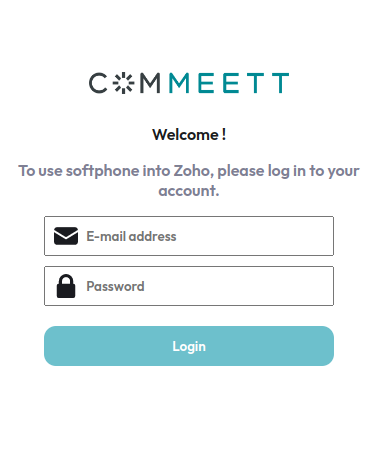
- On an incoming call, a “pop-up” is raised by Zoho. If the contact is known, the popup displays information contained in the CRM. The user can add their notes directly in the small window that has opened.
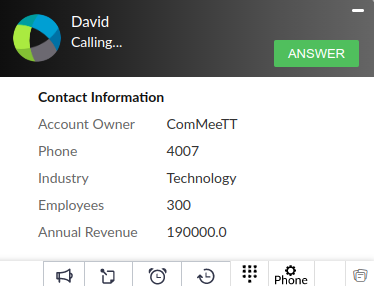
- You can use during a call all of telephony features :
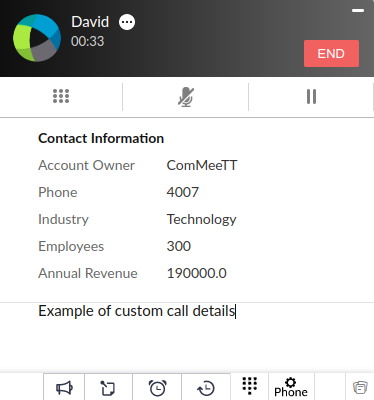
- At the end, you can also add follow up action :